I recently ran into in an old friend of mine who gave me a USB flash drive with a file that he wanted me to print. As soon as I plugged it into my PC's USB port, my Anti-virus software flashed a loud alarm - "Virus Detected"!! I asked my friend if he has an anti-virus software running on his PC and he said he does. So, why was the virus not caught? His anti-virus software was not getting definition updates!!! Anti-virus software is useless without frequent definition updates.
Microsoft recently released Microsoft Security Essentials (MSE) for Windows based PCs. Check out how MSE compares to other anti-virus software in the market -> http://arstechnica.com/security/news/2009/10/av-comparatives-picks-six-malware-removal-winners.ars. One of the critical elements of any anti-virus software package is automatically updated virus definitions. Most anti-virus vendors provide you limited automatic updates for free and then whack you with an annual subscription for the updates. Microsoft Security Essentials gives you free automatic updates. Download it from here -> http://www.microsoft.com/Security_Essentials/. It's free for both home and business use as opposed to other companies' anti-virus software that are free for home use only.
I predict Google releasing an anti-virus software in the near future!! :-)
Monday, November 02, 2009
Friday, October 30, 2009
Passpack - Free Online Password Manager
My previous post was about KeePass, a password manager that can be used to store all your online/offline account information. KeePass stores the database on your PC and this somewhat limits portability of the password database, if you need to access the account information when you are away from the PC where this information is stored. KeePass data can be stored on a CD or a USB flash drive and you can keep this with you to access the information anywhere. There are some issues with this method ->
Concerned about your passwords being stored online? PassPack's website explains how the data is encrypted on your PC before it is transmitted to their servers. PassPack also went to great lengths to explain that since they are based out of Italy and their servers are in Switzerland [Swiss privacy laws are supposed to be very tough], you don't have to worry about your passwords being revealed due to some draconian legal wrangles.
Oh by the way, if you forget your packing key, you can kiss your password database goodbye. PassPack cannot recover your packing key if you lose it.
- You could lose the CD or USB Drive containing ALL or MOST of your online account information, defeating the whole purpose of storing them in a database in the first place.
- You need to synchronize the database between your PC and the USB/CD everytime you either add an account or modify account information.
Concerned about your passwords being stored online? PassPack's website explains how the data is encrypted on your PC before it is transmitted to their servers. PassPack also went to great lengths to explain that since they are based out of Italy and their servers are in Switzerland [Swiss privacy laws are supposed to be very tough], you don't have to worry about your passwords being revealed due to some draconian legal wrangles.
Oh by the way, if you forget your packing key, you can kiss your password database goodbye. PassPack cannot recover your packing key if you lose it.
Labels:
Keepass,
online password database,
passpack
Tuesday, September 22, 2009
KeePass - Opensource Password Safe
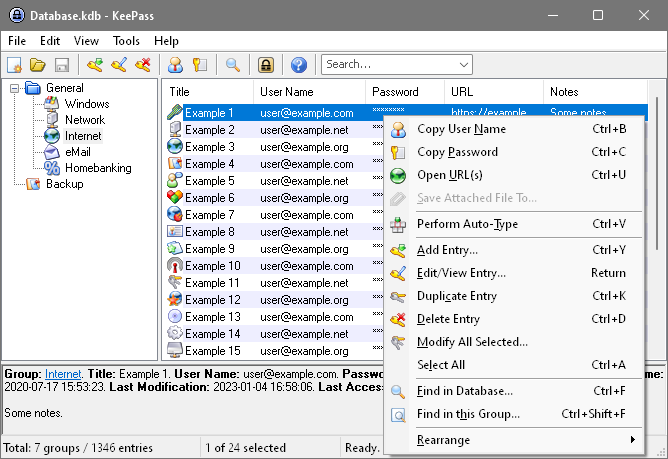
With the increase of online banking, online e-mail, online purchases, etc., there is a need for increased password security. If you are like many people who use the same password for most sites, you are in trouble if your password gets hacked. You need to make your passwords complex and tough to crack and create a separate password for each account. Once you create a different complex password for each site , the problem is how to remember these passwords. The last thing you want to do is write the passwords down on a paper or notebook and carry them in your wallet/purse.
KeePass is an open source utility that works on almost any platform, including your smartphone ( Clients available for Windows, Ubuntu, Linux, MacOS X, J2ME (Cell Phones), Blackberry, Windows Mobile and more). You can store your passwords in a password protected and encrypted database and use the passwords when needed. It will even generate a complex password for you. KeePass supports the Advanced Encryption Standard (AES, Rijndael) and the Twofish algorithms to encrypt its password databases. There are many plugins available that will allow things like filling forms, onscreen keyboard, etc.
Read more about KeePass here.
Saturday, July 25, 2009
Vyatta - Free alternative to Cisco, Juniper, etc.
Vyatta is a high-end, open source software that installs on your own hardware and provides standard WAN (wide area network) routing protocols such as RIP (Routing Information Protocol), OSPFv2 (Open Shortest Path First version 2), and BGPv4 (Border Gateway Protocol version 4). It also includes intranet networking protocols such as DHCP (Dynamic Host Configuration Protocol), VRRP and SNMP. Vyatta Community edition is free to use and can be downloaded from here. Vyatta is available as a standalone installation, as a VMWare Virtual appliance, and as a Citrix Xenserver Image. Get to know more about Vyatta.
Thursday, July 16, 2009
Amahi Home Server - Best free alternative to Windows Home Server
Want to backup your home desktops, centrally share your music, videos and important files, and do much more? Amahi is your answer. Amahi is open source and free to use. Install it on an old pc or laptop with enough harddisk space and get going. Why spend $100 on Windows Home Server software when you can do all the same and more with Amahi Home Server?
Here are some of the important features that are available to you from Amahi:
Get Amahi and get started!
Here are some of the important features that are available to you from Amahi:
- Easy backups of your PCs - protect your valuable data
- Audio Streaming
- Networking - DDNS, NAS, Web Server and more...
- VPN - Connect to your network and your home PCs from anywhere you have internet connectivity, securely
- File Sharing
- Calendars - see what every family member has planned for the week
- Disk Monitoring
Get Amahi and get started!
Sunday, July 12, 2009
Best free bare metal virtualization software
Bare metal virtualization software runs directly on the host's hardware as a hardware control and guest operating system monitor. You don't need an OS to run on the host hardware. This software is great for running multiple OS environments on a single physical host. You can consolidate your data center by cutting down on the number of physical machines and conserve energy. Get with the green program folks!
I looked at 3 of the free bare metal hypervisors in the market:
VMWare ESXi does not give you centralized management abilities for free. You need to purchase additional tools from VMWare to get this ability. Citrix and Oracle provide centralized management and many other features that are not available with VMWare for free. Oracle is still not very popular in the baremetal hypervisor market and needs to gain a lot of ground.
I personally found Citrix Xenserver to be the best among the available baremetal hypervisors for the following reasons:
There are some hardware requirements for these hypervisors. You need to have 64 bit CPUs that support either the Intel-VT or AMD-V hardware virtualization technology. There is also a very limited subset of hardware that these hypervisors are certified with. Make sure to check these requirements before making the jump into bare metal virtualization. The alternative is to go with a hosted hypervisor [a.k.a Type 2 hypervisor] such as Sun's Virtualbox, VMWare Server, or Microsoft VirtualServer.
I looked at 3 of the free bare metal hypervisors in the market:
VMWare ESXi does not give you centralized management abilities for free. You need to purchase additional tools from VMWare to get this ability. Citrix and Oracle provide centralized management and many other features that are not available with VMWare for free. Oracle is still not very popular in the baremetal hypervisor market and needs to gain a lot of ground.
I personally found Citrix Xenserver to be the best among the available baremetal hypervisors for the following reasons:
- A wide array of features required to run your servers available free of cost.
- Max support of 8 virtual CPUs vs. only 4 for ESXi
- Better hardware support for SATA harddrives out of the box [ESXi only supports SAS/SCSI - you need to hack it to make it work with SATA].
There are some hardware requirements for these hypervisors. You need to have 64 bit CPUs that support either the Intel-VT or AMD-V hardware virtualization technology. There is also a very limited subset of hardware that these hypervisors are certified with. Make sure to check these requirements before making the jump into bare metal virtualization. The alternative is to go with a hosted hypervisor [a.k.a Type 2 hypervisor] such as Sun's Virtualbox, VMWare Server, or Microsoft VirtualServer.
Labels:
bare metal,
Citrix Xenserver,
Esxi,
hypervisor,
Oracle VM,
virtualization,
VMWare Esxi,
Xenserver
Subscribe to:
Posts (Atom)